New Functionality Allows Tracking, Logging and Actioning on Non-Conformance
What is said to be the most important update in JAVELIN 2020.0 is geared towards tracking, logging and actioning things that have gone wrong.
“This is for when a supplier sends sub-standard goods, or if a customer’s not happy with parts or products you’ve sent out,” says ERP Sales Manager Deon Price. The new Non-Conformance Report (NCR) addition supports users’ supplier, customer, and internal quality processes by recording and monitoring NCRs with multiple user-defined templates.
It links NCRs to supplier returns, customer returns, works orders, quarantine stock transactions, defects and scrap. “There’s also a general option available to create NCRs not related directly to specific parts, but for any other need to record a non-conformance.”
He says many companies already keep track of non-conformance information outside JAVELIN…in an Excel spreadsheet for example. “But being able to directly link the information to purchase orders, works orders and sales orders within JAVELIN means everything is secure, and the system produces full reports.”
A number of updates have been made to Advanced Scheduling. A new function can now consider the acknowledged date of a purchase order item, rather than the due date, and will delay the scheduling of operations until the material is received. “This allows supply to be delayed, but the schedule is more accurate, while maintaining the due date that MRP is showing.”
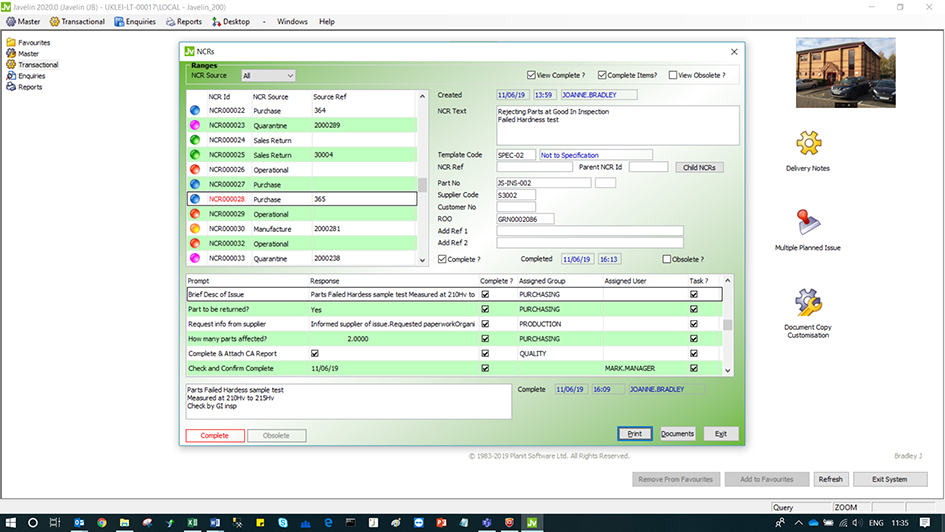
NCR Maintenance
Other items of new and enhanced functionality to Advanced Scheduling include options to ignore Alternate Ops and Alternate WCs; an Unscheduled Operations Enquiry has been added, with filters, which can be printed and exported to Excel; and new metrics for the number of alternative ops, the number of ops scheduled on obsolete WCs, and the number of unscheduled ops. Also, new applicable warnings have been added to a number of items after a Scheduling run. And the Planning Board for Advanced Scheduling now retains the last settings on Number of Days in View and the Highlight option.
Using “Max Cycles for Configured Parts,” MRP can now be set to check for Configured Part demand, automatically approve, and repeat MRP to calculate and flush through any Configured demand. “Previously, when configured parts were in use, MRP needed to be run for each BOM level, and the approvals done at each level,” says Deon Price. “So this new functionality speeds up the process considerably.”
Supply v Demand enquiries now consider the Sales Order line. This is related to contract control, in that unique contracts are Sales Order line dependent, so this is now incorporated into the supply and demand enquiry.
An important new Sales function sees clarification of Sales Order item dates. The Promise Date is the date the customer expects to receive their goods, while the Sales Order Due Date will be calculated from the Promise Date minus the transport time. “This is the date that MRP uses to ensure the goods are available for despatch. The update makes this much clearer and presents the dates in a logical order.”
A new security feature now prevents accidental despatch against a Sales Order line with a zero value. Zero Price Sales Order items now default to To Be Arranged and are not available for Sales Issue. If the price is meant to be zero…for instance, a free sample…the TBA flag can be manually unchecked, allowing Sales Issue.
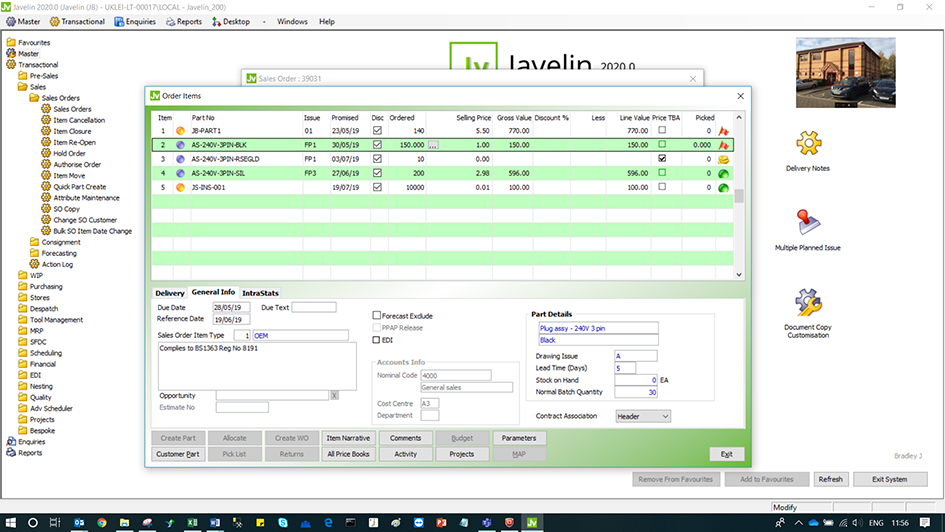
Sales Order
Stock Details are now recorded for Non-Trace parts, making it easier to report against stock, as the data is stored in one table. Deon Price says another important function is that Stores now have optional restrictions of Planned Issue, Sales Issue, Production Receipt, and Goods Receipt, preventing specific Stock Transactions, to enforce any Stock Usage Limitations, such as Prevent Planned Issue from Bulk Store, or Sales Issue from Quarantine Store.
Following customer requests, JAVELIN developers have created a new Country of Origin field on the Goods Receipt note, which defaults to the Supplier’s VAT country. “This provides more transparency by identifying where the purchase originated from.” The function can be over-ridden, if required.
Nest Material Issue within Shop Floor Data Capture now consolidates Supply, and amortises Demand by the required Contract strength. The Stock Transaction Log now records and displays the program used to perform the transaction.
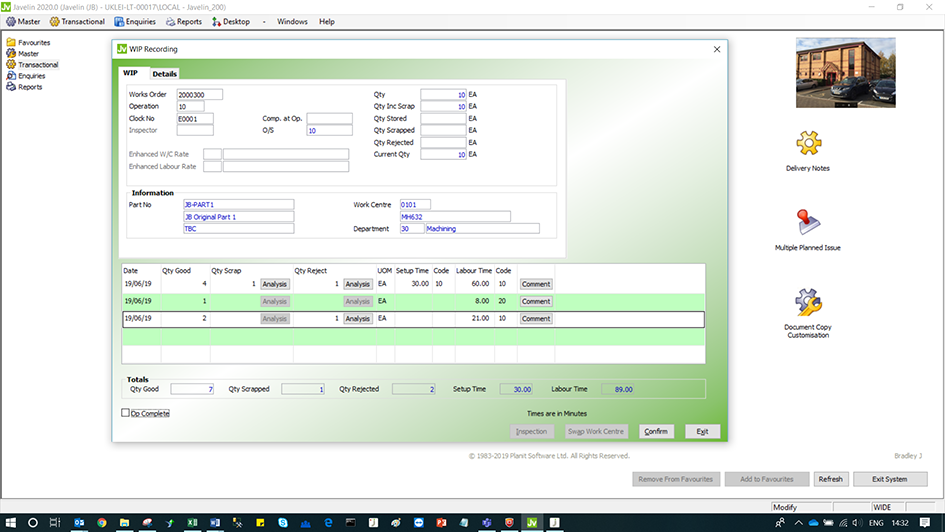
WIP Recording
Previously only available as a report, an Overdue Items Enquiry has been added, enabling data to be exported to Excl. Also, new filters have been added to Mass Stock Transfer, based on Row, Bin and Contract.
In JAVELIN’s Documents section, default attachments can now be added to each document type. Key use for this, is attaching terms and conditions to all Purchase Order emails. Customer focused documents can now have their own customer profile set against each copy. Updates to the Works Order Data Pack Print mean that Documents set against the Works Order or Works Order Part can now be printed. In earlier versions of JAVELIN, the data pack could only be defined on the Part.
Logon keystrokes can also be reduced, with Active Directory Logon now being supported, as JAVELIN can be activated automatically when the user logs on to Windows.
Other items of new and enhanced functionality include:
- WIP recording is now easier to use, and multiple lines can now be entered. Outwork WIP operations are now booked by a separate program
- Icons can now be dragged and dropped within a desktop tab, making the desktop more intuitive and easier to modify
- Settings of most Enquiries are now saved according to the user/machine, and open at that point when next accessed
- All email address fields now have an icon to create a new email
- Faster Configured Part Formula calculations
- Several optional ranges added to Set WO to Uncosted
- The Supplier On Time In Full report has the option to use the First Acknowledged Date
- Purchase Invoice Matching now requires that goods and VAT totals match individually, rather than as a total. This covers off rare instances where the total may match, but component values don’t
- For customers using Standard Scheduling, the maximum number of weeks in the Daily Schedule has been increased from three to 99.







