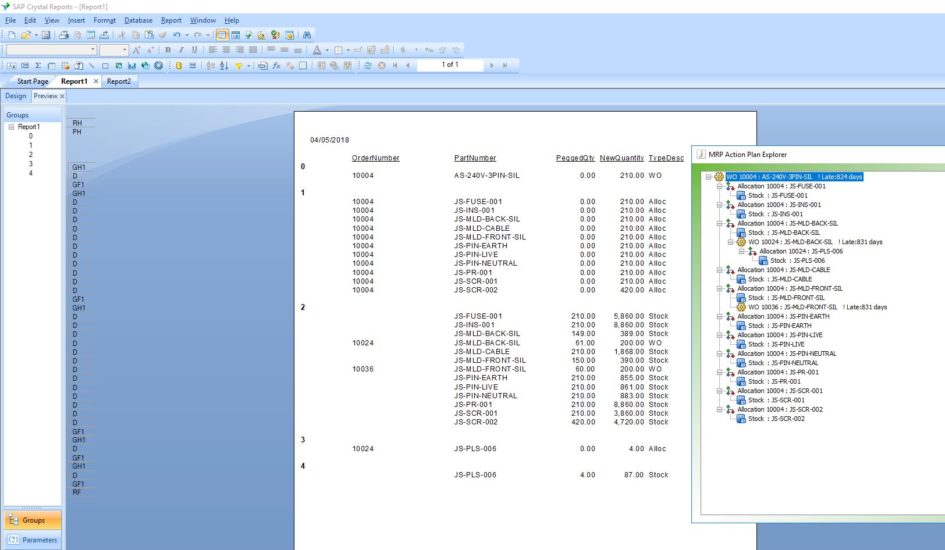Around a dozen key areas in the new 2018 R2 release of Vero Software’s Javelin ERP/MRP production control system contain items of new and enhanced functionality.
With an ethos of improving efficiency and cutting down the time taken in a number of areas, the main updates are in Javelin’s core business control competencies.
In addition to existing warnings and error messages about non-compliance within operations, the latest release includes a Part Status, which allows the user to create their own warnings. Javelin Account Manager Andy Mills explains that they can be specific to clients. “Examples would be where a part is pending, or a review is coming up. The operator can add a pre-warning, which flashes up on screens such as Sales Orders, Purchase Orders and Works Orders.”
A major reworking of Stock Check separates recording the physical and financial changes into two phases, meaning errors are verified and corrected quicker and easier.
A Price Book button has been added to the Part Enquiry so that the price can be amended quickly and easily. And changes have been made to the Bulk Contract functionality, enabling updates to be made to active data while the system is live. Also, parameters and variables…which previously appeared in the order they were put into the system…now have a sequence number, so the operator can specify the order.
A general enhancement throughout Javelin 2018 R2 puts icons on to many key screens, defined by Item Type, Product Group, Responsibility Code, or Part Status. “This means aspects such as individual lines and Orders can stand out, and the icon also shows the status of the orders is open, closed or late.”
The Advanced Scheduler was originally introduced three years ago, running in time sequence down to ten millionths of a second, with the results appearing on the Planning board. The latest version includes a valuable Undo button for the last action. And, following client feedback, the Horizon now defaults to the end of the current calendar year instead of ten years, as in previous editions.
Contract costing runs are now managed from the Command line, so they can be scheduled to run overnight. “This is particularly valuable for long, time consuming, runs, meaning the system can be freed up during the day for other functions,” says Andy Mills.
A number of enhancements to CRM include an autogenerated 15-character reference on the front page, and booking dates as an optional field which defaults to Due Date, but can also change to range or location. The Add Prospect is now auto populated when the first item is added to the Opportunity…and the delivery date/time display has switched to just the date, for easier reporting.
Works Order and Purchase Order reporting on MRP has been made easier, along with the ability for MAP data to be expanded. And Responsibility Code and Planner ranges have been added to the suggested WO reports, with Responsibility Code and Buyer ranges to the WO report.
It is now possible to add 9,999 lines to the PO. “It used to have 999 lines, but customers requested considerably more. For example, if they supply regular batches of a product they may want a blanket Sales Order, and keep on adding lines…making it an open Sales Order for mass production. Also, icons can be added to the lines as a Favourite.”
The Supplier Default Ancillary Charge can now be defined against a Supplier, automatically added to all new Purchase Orders. And Crystal Templates will now generate Reject Notes.
Sales Order Copy now allows a New Due Date or Promise Date to apply to all lines at once. The addition of an Optional Reference date on each SO line gives users the ability to add specific items, especially for reporting purposes. Andy Mills says it is a free date field which does not take part in any calculations.
The SO Enquiry screen is larger in Javelin 2018 R2, showing more information at once, including line comments. “Also, instead of having to go through a set sequence, Delivery Note and Picked Items can now be cancelled in one operation from a single maintenance screen. And previously, even Batch Invoicing routines were the dame, they had to be managed individually as part of the invoicing process. Now operators can set the way they want to/ do it in the housekeeping customisation function, cutting out repetition and the chance of errors.”
On Work In Progress, the Split Works Order has been streamlined providing the most efficient way of splitting a WO. And WO deletion includes several new range options, along with options to delete unstarted or complete orders.
“When the Refurb WO is created, a new piece of functionality called Default Refurb Routing adds the original principal manufacturing method, such as punching or profiling, to the specific part. This makes it quicker to import the default routing to rework the part.”
Non-productive booking, such as lunch breaks, is now defined within shift patterns, so supervisors can see them across the shift, instead of needing to access each operative’s record. These breaks can automatically take the break duration from the work orders that the employee has been booked onto.
Finally, a number of system changes include additional security measures giving management more control over access to the Javelin database for Crystal Reports…and employee absence data is further restricted, which will assist with GDPR compliance.
An enhancement to the PowerUser Licence Reservation function means an Administrator or Manager may now have reserved a number of licenses, so they can always be able to access the system.
Concluding, Andy Mills says the overall ethos behind the changes in Javelin 2018 R2 is to improve efficiency and reduce time taken to perform tasks. “It shows our continuing commitment to refine the software so users can optimise their business operations and see a live snapshot at all times.
“Many items of new and enhanced functionality in each new release are driven by customer feedback.”
Javelin: www.javelin-mrp.com